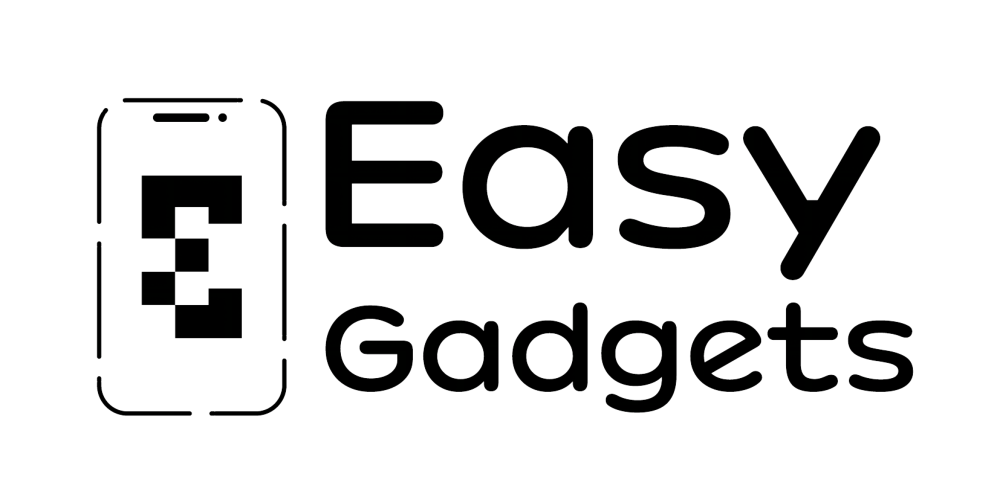Frequently asked question
All our parcels will be delivered from our Auckland-based warehouse, and we aim to ship your order out within the same day you place the order, however, it sometimes could take up to three working days due to the high volume of orders. If this is the case, we will notify you of this via email.
Yes, we offer you a 30-day no-questions-asked return policy.
To be eligible for a return, your item must be unused and in the resaleable condition that you received it. It must also be in the original packaging. Please note that we will not process the refund until we receive the returned items.
Simply send us an email or use the contact form with your order number and maybe a simple reason why you want to return the item. Please note the shipping fee will be at your cost if the return is not related to faulty products.
Please refer to Refund and Returns Policy for more details.
For iPhone Users:
- Open the "Settings" app on your iPhone.
- Scroll down and tap on "General."
- Tap "About."
- Look for the "Model Name" or "Model Number" entry (e.g."iPhone 14 Pro Max", “iPhone 14 Plus”).
For Samsung Users:
- Open the "Settings" app on your Samsung phone.
- Scroll down to the bottom and tap on "About phone."
- Look for the "Model number" or similar entry. It should indicate the specific model of your device (e.g."Samsung S23 Ultra", “Samsung A13 5G”).