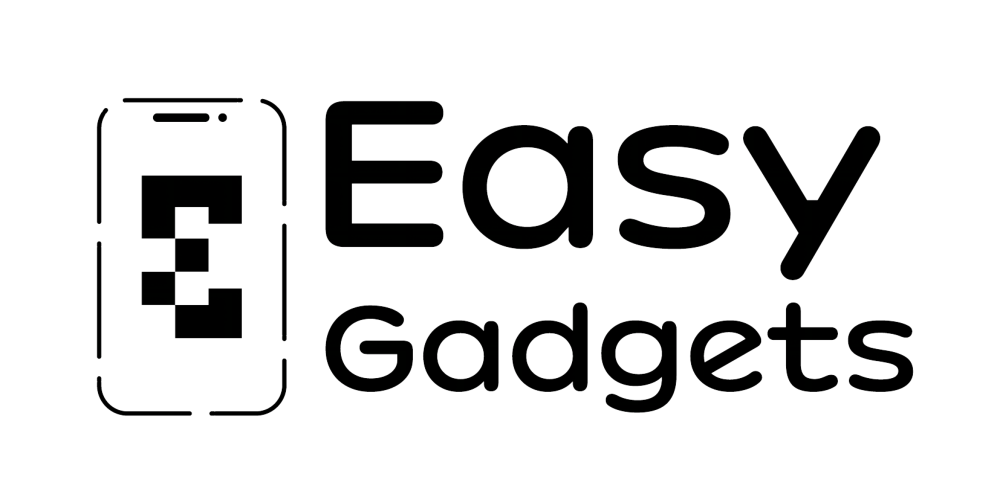27 products
Frequently asked questions
How to remove AirPods from hard case
Is a case worth it for AirPods?
Do AirPod cases fit all AirPods?
How to charge AirPods with a case?
How can I find out which AirPods model I have?